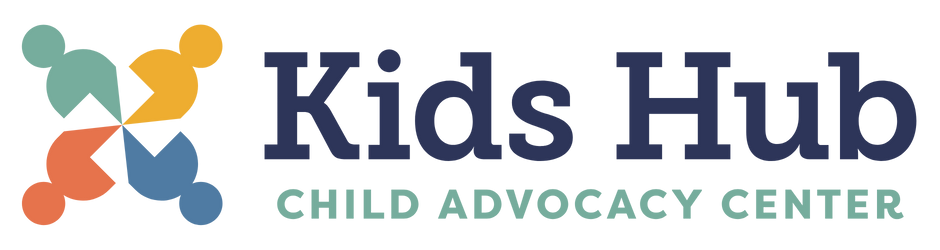Age-Appropriate Tech Shopping Guide
With the holidays just around the corner, parents everywhere are asking the same question: “What tech gifts are safe, fun, and age-appropriate for my child?”
From tablets and watches, to headphones and learning games, choosing the right device can feel overwhelming. The key is finding technology that grows with your child-balancing fun and independence with safety and digital wellness.
We’ve created this age-appropriate tech shopping list to help you shop smart this season.
Headphones: Safe Listening by Age
Ages 5-7: Over-the-Ear Puro Headphones
Young kids are just beginning to explore music and media, and volume-limited headphones protect developing ears from long-term damage. Puro headphones, designed with volume caps and soft ear cushions, make a safe, comfortable choice.
Ages 8-10: Volume-Limited Earbuds
For older elementary kids who want independence, these earbuds balance comfort with control. Look for features like 85-decibel limits and wired options to reduce distraction and hearing strain.
Ages 11-13: Noice-Cancelling Headphones
Middle schoolers often need quiet spaces for homework, reading, or relaxation. Noise-cancelling headphones block background sounds and can support focus and emotional regulation, especially for sensitive or neurodivergent children.
Watches: Smart, Simple, Supervised
Ages 8-10: Gabb Watch
Designed specifically for kids, the Gabb Watch lets children call or message approved contacts without access to the internet or social media. It’s a perfect starter gadget for teaching digital responsibility.
Ages 11-13: Smart Watch (with Parental Controls)
For older tweens, the Apple Watch Family Setup offers fitness tracking, GPS location sharing, and limited communication- great for independence while keeping parents in the loop.
Smartwatches teach kids time management, responsibility, and personal safety without opening the door to unsafe apps or unfiltered online content.
Handhelds: Learning and Play in Balance
Ages 5-7: Amazon Fire Kids Tablet
Preloaded with age-appropriate educational apps, stories, and games, the Fire Kids Tablet is a great introduction to digital literacy. Its strong parental controls and durable case make it a great option for children.
Ages 8-10: Family Tablet for Homework & Play
Elementary schoolers can benefit from shared tablets used for homework help, creative apps, and family-friendly streaming. The key is co-use, keep it in shared spaces and set clear screen time limits.
Ages 11-13: Starter Phone (with Parental Controls)
When it’s time to look for a first phone, look for “starter” models or filtered devices like the Gabb Phone or Bark Phone. These give tweens the connection they want with the safety features parents can trust.
School & Learning Tech: Tools for Growth
Grades K-2: LeapFrog Learning Games
Interactive devices like LeapFrog tablets or VTech readers encourage learning through play- perfect for developing readers and fine motor skills.
Grades 3-5: Educational Tech Games + Printer/Scanner
At this age, school projects become more complex. Educational STEM games build confidence in math and science, while having a simple printer/scanner helps with schoolwork organization.
Grades 6-8: Laptop, Keyboard, Stylus, and External Hard Drive
Older students may need a Chromebook or laptop for assignments and virtual classes. Pair it with a stylus and keyboard to make note-taking and creative work easier. An external hard drive ensures safe data backup and digital responsibility.
Extra Gadgets: Fun Meets Family Safety
Ages 5-7: Amazon Echo Dot Kids- Voice assistant with filtered content and educational games.
Ages 8-10: Family Charging Station- Keeps all devices organized and in a shared space.
Ages 11-13: Nintendo Switch or Gaming Console- Great for teamwork and social play when used with screen-time boundaries and parental setting.
Smart Shopping Tips for Parents
Read the fine print: Always review app permissions and parental controls.
Prioritize shared use: Keep devices in common areas and explore apps together.
Balance fun and learning: Choose tools that promote creativity, movement, or STEM exploration.
Set digital boundaries: Create “tech-free zones” at mealtimes and before bed.
Review privacy settings regularly: As kids grow, revisit boundaries and safety rules.
Tech gifts can empower kids to learn, connect, and explore but only when guided with intention. By choosing age-appropriate devices and creating healthy family tech habits, you’re giving your child more than a gadget, you’re giving them the tools to thrive in a digital world.