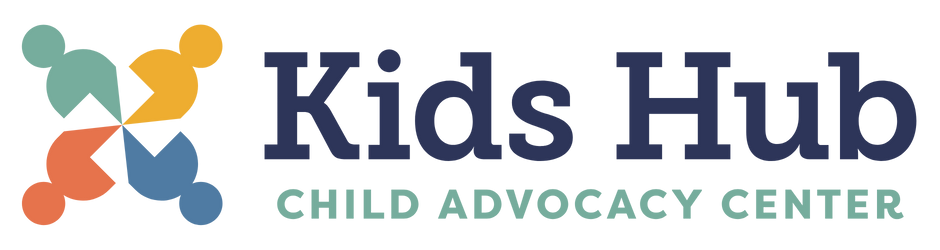Risky Apps Parents Should Be Aware Of
Kids today explore a complex online world full of apps and games that promise fun, social connection, and creative expression. But many of these platforms also harbor hidden risks- from privacy vulnerabilities to predator access to inappropriate content. As a parent, understanding which apps and games carry red flags and having open conversations with your children are two of your strongest tools in online safety.
In this resource, we’ll:
Highlight popular apps and games that present risk
Explain why they can be dangerous
Guide parents on talking with kids
Offer practical steps to protect your child online
Why Some Apps & Games Are Risky
Before we dig into specific apps/games, it’s helpful to know what makes digital platforms dangerous in the first place. As experts note, risk isn’t just about bad apps- it’s about dangerous features.
Some of the common risk factors include:
Direct messaging with strangers or anonymous users
Disappearing messages or content that seems temporary
Strong discoverability or public posting (others can search for or find a user easily)
Weak moderation or oversight in open communities
Hidden or vault apps that disguise content or hide activity
In-app purchases, gambling elements, or manipulative reward systems
Excessive or invasive permissions (accessing camera, contacts, location without real need)
User-generated content that isn’t filtered or vetted
By focusing on features rather than just names, you can evaluate new apps more safely as trends evolve.
Apps Parents Should Know & Their Risks
Here are some frequently mentioned high-risk apps, along with what makes them troublesome and how parents can approach them constructively.
TikTok
Why It’s Risky
Lax content moderation, algorithm pushing extreme or mature content, and direct messaging by strangers.
How Parents Can Respond
Use Family Pairing mode, make accounts private, talk about how algorithms work, and encourage filtering of what they see.
Snapchat
Why It’s Risky
“Disappearing” messages mask permanence, Snap Maps reveals real-time location, and screenshots may happen.
How Parents Can Respond
Turn off Snap Map, teach your child that nothing truly disappears, and limit who can send them Snaps.
Discord
Why It’s Risky
Open servers and channels may expose users to graphic content, hate speech, or predators.
How Parents Can Respond
Only allow entry to known servers, turn off direct messages from strangers, and check server membership together.
Yubo/Whisper/Kik/Ask.fm/Omegle
Why It’s Risky
Anonymous or semi-anonymous chatting, minimal moderation, and high potential for cyberbullying or grooming.
How Parents Can Respond
Strongly discourage the use of these apps and discuss the risks of chatting with strangers or posting anonymously openly and frankly.
Vault/Hidden Apps
Why It’s Risky
Apps that disguise themselves as calculators or utilities to hide content or other apps.
How Parents Can Respond
Perform periodic device audits, talk about transparency, and use parental control settings to prevent installs.
Instagram/Tumblr
Why It’s Risky
Exposure to sexual content, popularity pressure (likes/follows), cyberbullying, and suggestive content.
How Parents Can Respond
Use minimum age settings, monitor “Explore” feed, encourage open sharing of what they see, and address any discomfort.
These are not exhaustive, but they are among the most frequently flagged in parental safety guides.
Games to Keep an Eye On
Games can seem harmless, but many include built-in social features, voice/chat, or user-mediated environments. Here’s how some popular ones compare.
Roblox
Why It’s Risky
User-generated worlds may include sexual content or bad behavior, and in-game chat with strangers.
How Parents Can Respond
Restrict to curated games, disable chat, or limit to friends only, and monitor their game usage.
Fortnite/Among Us/Brawl Stars
Why It’s Risky
Voice and text chat features and exposure to inappropriate language or play styles.
How Parents Can Respond
Turn off open chat, play together, and discuss how to respond to uncomfortable interactions.
Minecraft
Why It’s Risky
Safe if solo, but on public servers, there might be contact with strangers and unmoderated chat.
How Parents Can Respond
Use private servers or realm modes, turn off public chat, and supervise which servers they join.
Pokemon/Adopt Me/Brookhaven
Why It’s Risky
In-game trading or social features may lead to scams, messages from strangers, or exposure.
How Parents Can Respond
Teach your child how to identify scams, decline trades from unknown players, and avoid giving personal info.
Candy Crush or Similar Games
Why It’s Risky
Mostly low social risk, but overuse and addictive mechanics or push purchases.
How Parents Can Respond
Set screen time limits, disable purchases, and be wary of reward mechanics that push constant play.
Games differ greatly depending on settings, moderation, and how kids use them-so never assume one is entirely safe.
How to Talk to Kids About These Risks
Shutting down or banning apps can push children to hide usage instead of learning. Here’s how to foster open, trust-building communication:
Start early and often
Make tech talk a regular part of family conversations. Don’t wait until an incident forces the discussion.
Ask first, then listen
“Which apps are your friends using? What do you like about them?” Let teens talk without judgment.
Use real-world analogies
Compare chatting with strangers online to talking to strangers in real life, risk is still present.
Explore together
Ask them to show you the app, scroll the settings page, or watch how the content works side by side
Set safety check-ins
Let the child know they can opt out, log off, or come to you anytime something feels weird or uncomfortable.
Empower decision-making
Encourage them to think: “Would I post/share this if the whole world could see it?” or “Is this pressuring me or someone else?”
Steps to Protect & Monitor
Use parental control/monitoring tools to get alerts about risky behavior, not to spy, but as a safety tool
Conduct regular device audits (check installed apps, settings, and permissions)
Require apps to be approved by a parent before downloading
Set screen time windows (e.g., no phones during meal time or before bed)
Keep devices in shared family spaces so usage is more visible
Maintain open channels of communication to reiterate that you will respond, not scold, if a child comes to you with a problem
Apps and games offer fun, learning, and connection, but they also expose kids to risks. When parents stay informed, talk openly, and use protective tools wisely, children are much better equipped to navigate online spaces safely.
You don’t need to be a tech genius, just engaged, loving, and curious. Use this guide as a starting point and revisit it often because the digital world changes fast.